If you’re like me, you’re always on the lookout for ways to optimize and harness the power of new technologies in your digital marketing efforts.
Today, let’s tackle a subject that, honestly, I’ve found both intriguing and somewhat surrounded by myths: the ability of ChatGPT to browse the web.
You might have heard of it or even tried tinkering around with it. But what does it truly entail, and how can we as digital marketers make the most of it?
This topic is incredibly significant, especially as we march forward into an age where artificial intelligence (AI) plays an increasingly central role in our profession. To learn more, how ChatGPT can help you work faster, better and with more ease, read my blogpost on how to use ChatGPT in digital marketing.
By the end of this article, you’ll have a clear understanding of ChatGPT’s web capabilities, the essence of its plugins, hands-on knowledge about some top ChatGPT plugins, and answers to those burning questions you might have.
Understanding ChatGPT’s Web Capabilities
Diving into the nuts and bolts, let’s grasp what’s really at play when we talk about ChatGPT’s prowess in web capabilities.
What does “web browsing” really mean for ChatGPT?
When I first stumbled upon the term “web browsing” in relation to ChatGPT, my mind immediately conjured images of a digital entity leisurely surfing the internet, maybe dropping comments on Reddit or liking a meme or two. But let’s get real.
Web browsing in ChatGPT isn’t your typical browsing. Instead, think of it as a way to pull in updated information from the web or to validate certain data.
This capability can be a godsend for marketers like us. Imagine needing updated statistics on a topic or wanting to cross-reference a piece of information? ChatGPT’s web browsing could come to the rescue. But remember, as of my last update, ChatGPT doesn’t actively search the web in real-time. Rather, it draws from its extensive knowledge base which has data up to its last training cut-off.
Clarifying misconceptions about ChatGPT’s internet skills
Alright, let’s bust some myths. One common misconception I’ve encountered is that ChatGPT is a real-time search engine like Google or Bing.
Well, it’s not.
ChatGPT doesn’t actively “go online” to fetch or verify data. It’s more like a brilliant scholar who’s read tons of books (or in this case, web pages) and remembers the essence of them up to a certain point in time.
Another myth is about ChatGPT evolving on its own by browsing the web.
Nope, it doesn’t.
It won’t learn about a brand-new meme that popped up yesterday or the latest viral marketing trend unless that information is fed into its training data in subsequent versions.
Now, this isn’t to say that ChatGPT isn’t powerful. Oh, trust me, it’s a beast. Its knowledge is vast, and its capability to understand context and provide relevant insights is phenomenal. But it’s essential to know its boundaries and capabilities to harness it effectively.
Diving Deep into ChatGPT Plugins that can browse the internet
Let’s dive in and explore ChatGPT plugins that allow us to browse the internet. We’ll take a closer look at how they work and why they’re so useful for today’s digital world.
What are ChatGPT plugins, and why are they significant?
Remember the days when our phones were just… phones?
I sure do.
Fast-forward to today, and our smartphones are nothing short of mini-computers. This transformation was made possible largely due to apps, which you can think of as plugins for phones.
Similarly, in the world of software, especially for platforms as dynamic as ChatGPT, plugins play a pivotal role.
At their core, plugins are additional pieces of software that can be added to a larger program to extend its functionality. Think of them as the cool attachments you can add to a Swiss Army knife, making a useful tool even more versatile.
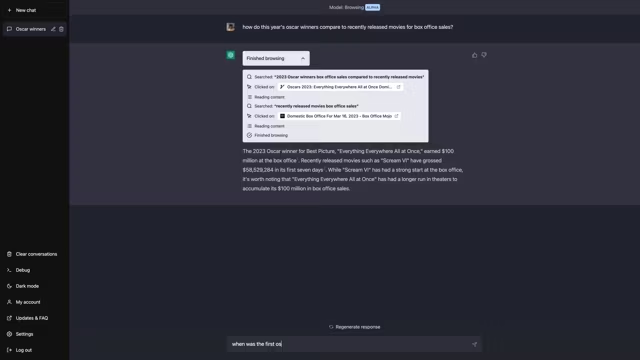
For our beloved ChatGPT, plugins allow the software to go beyond its initial design, offering more tailored solutions for users like us.
For a marketer, this adaptability is golden.
The digital marketing landscape is continuously evolving. One day it’s all about a specific social media trend, the next it’s a new form of content marketing. Plugins give us the flexibility to adapt ChatGPT to our specific needs, often without waiting for a full software update or overhaul.
But why are they significant, you ask? Imagine being able to customize ChatGPT to understand and generate content in line with a recent marketing trend or to incorporate insights from a new digital marketing tool. With the right plugin, this isn’t just a possibility; it’s a reality.
How plugins enhance ChatGPT’s functionalities?
Now, let’s delve into the meaty part.
How exactly do these plugins enhance ChatGPT?
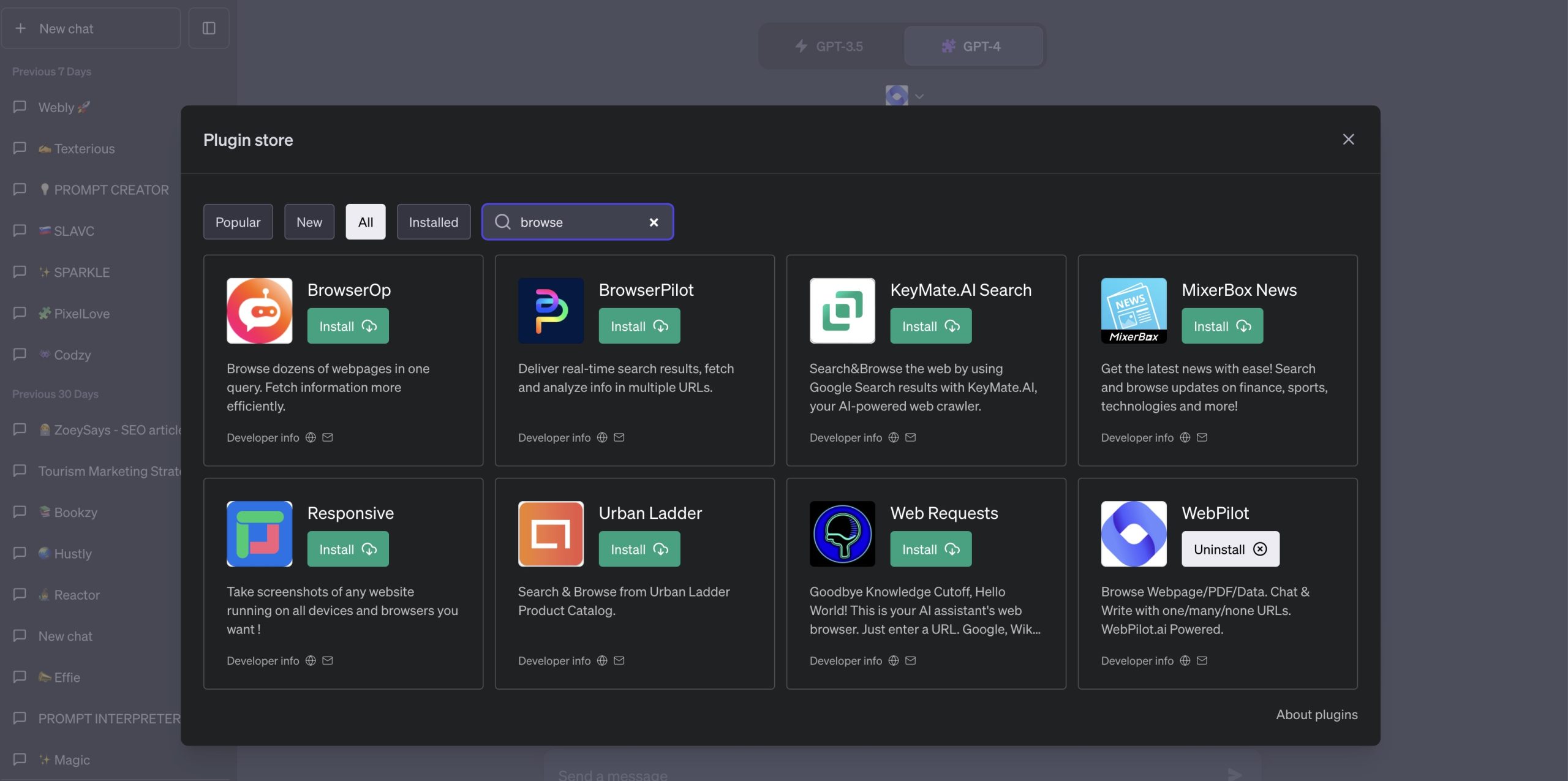
Specialized Functionality
Just as a lens attachment can help your smartphone take macro photos, plugins can give ChatGPT specialized abilities.
For instance, there might be a plugin that allows ChatGPT to draft email marketing campaigns following the latest best practices, ensuring higher open rates and better engagement. For digital marketers, this could mean the difference between a successful campaign and one that falls flat.
Integration with Other Tools
Digital marketing is not a standalone field. We rely on various tools and platforms, from SEO utilities to social media management software. Plugins can allow ChatGPT to integrate seamlessly with these platforms.
Imagine asking ChatGPT to pull insights from your Google Analytics, suggesting content adjustments based on user behavior. It sounds like magic, but with the right plugin, it’s entirely feasible.
Keeping Up with Trends
The digital marketing space is ever-evolving. While ChatGPT’s base knowledge might be vast, it doesn’t have real-time data post its last training cut-off. Plugins can help bridge this gap. Say, for instance, there’s a sudden surge in a new type of social media content.
A plugin could equip ChatGPT with the understanding and tools to help you create content that resonates with this trend.
Enhanced User Experience
Let’s face it, as much as we love tech, nobody wants to wrestle with a complicated interface. Some plugins are designed solely to enhance the user experience, making it simpler and more intuitive to extract the results we want.
For someone who’s always on the go (like most of us marketers), this can be a massive boon.
Data Management and Analysis
As digital marketers, we’re no strangers to data. Metrics, analytics, KPIs – these aren’t just buzzwords; they’re our bread and butter. Plugins can supercharge ChatGPT’s data management capabilities, offering insights that might take hours to deduce otherwise.
Imagine being able to draft a report on a campaign’s performance, complete with suggestions for optimization, all with a simple prompt.
Personalization
In the modern marketing landscape, personalization is key. Consumers don’t want generic messages; they crave content that resonates with their individual needs and preferences.
Through plugins, ChatGPT can be optimized to generate highly personalized content, be it email campaigns, social media posts, or even PPC ads.
Streamlined Workflows
Time is of the essence, and any tool that helps streamline our workflow is invaluable. By integrating plugins that align with our tools and needs, we can create a cohesive, streamlined workflow. This not only saves time but ensures that our strategies are consistent across platforms.
In essence, plugins act like steroids for ChatGPT (only, you know, legal and without the side effects!). They amplify its strengths, minimize its limitations, and fine-tune its functionalities to suit specific tasks or challenges we face in the digital marketing realm.
8 Best ChatGPT Plygins to make ChatGPT browse the internet?
Let’s explore the top 8 plugins that can make this happen, ensuring you get the most out of your ChatGPT experience.
Plugin 1: Browsing
Ever wish ChatGPT could keep up with last week’s headlines? Enter Browsing with Bing. With this plugin, our pal ChatGPT taps into the latest scoop and serves us piping hot intel. Think of it as a turbo-boost for your AI, turning it from a history buff into a real-time news junkie. Psst: As of July 3, 2023, Bing’s having a little time-out over some issues, but fingers crossed, it’ll be back in beta action soon.
Plugin 2: WebPilot
Imagine having a friendly chat with a website. Yeah, sounds weird, but with WebPilot, it’s the norm. Chuck in a URL, and ask away. Whether it’s translations, rewrites, or just chit-chat about a topic, WebPilot’s your main man.
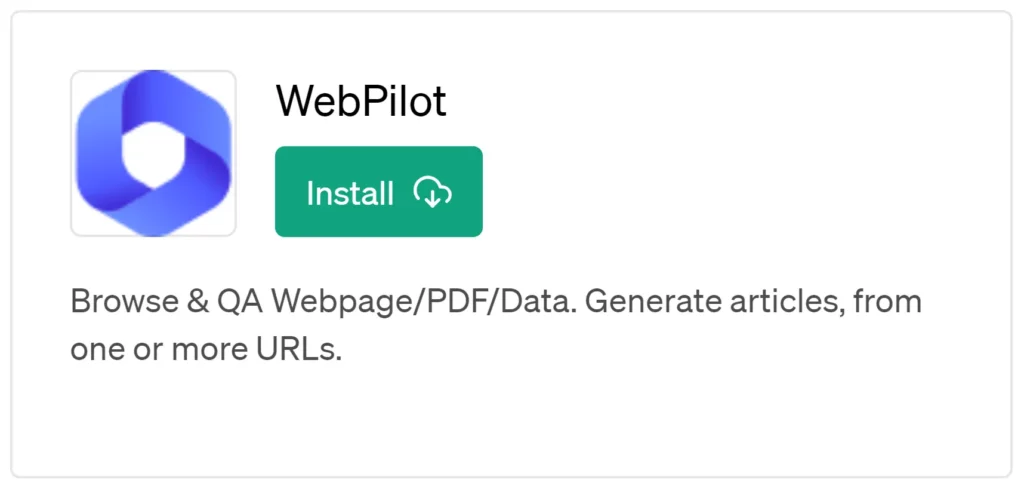
While Browsing lets you search the web, WebPilot lets you have a tête-à-tête with web pages. Sweet, right?
Plugin 3: ScholarAI
Looking for the who’s who in scholarly circles? ScholarAI’s got your back! This tool dishes out peer-reviewed papers with style. Stay in the loop with the latest in machine learning and data science.
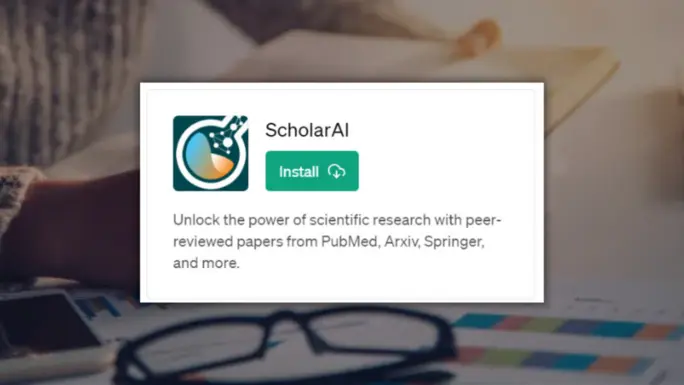
No more sifting through journals; this plugin’s your academic wingman!
Plugin 4: Wolfram
Need to know the square root of 1764 or which dynasty ruled China in 1400? The Wolfram plugin is like adding supercharged brain cells to ChatGPT. It’s a powerhouse that taps into everything from quantum physics to why cats purr. Dive deeper with Wolfram’s mind-boggling capacities in the “Wolfram Superpowers” blog post.
Plugin 5: Noteable
Think Jupyter Notebook, but cooler and inside ChatGPT. Noteable lets you crunch numbers, visualize data, and even host a mini SQL party. All with a simple nudge (prompt). And the brains behind it? The Noteable platform – teamwork makes the dream work!
Plugin 6: Code Interpreter
Who needs an IDE when you’ve got the Code Interpreter? Pythonistas, from newbie to ninja, can run, test, and debug codes in real-time. Turn a PDF into text, slice up a video, or plot a graph. This plugin’s got more tricks up its sleeve than a magician. Dive into our guide for the full monty on using this coding sorcerer.
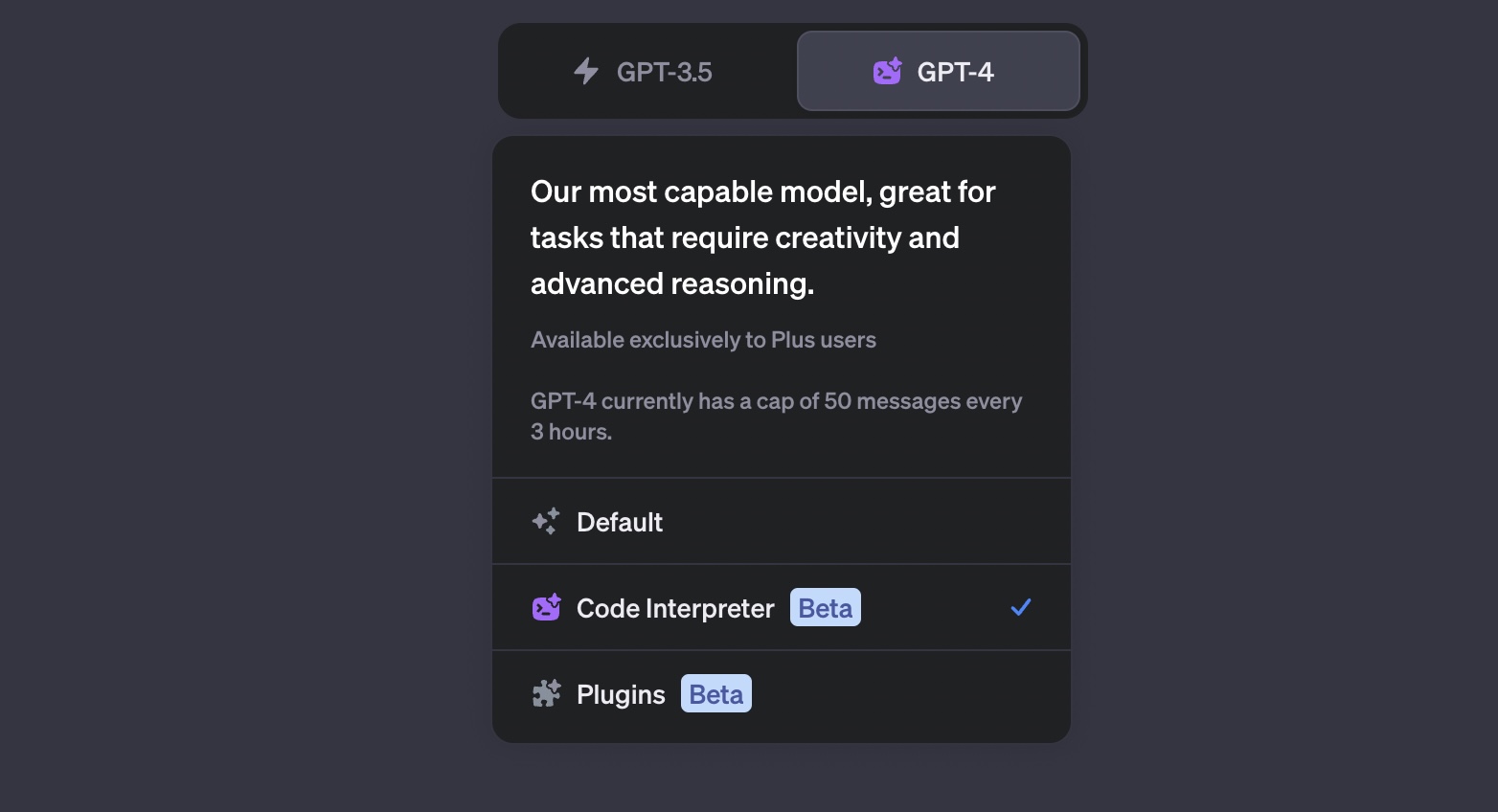
Plugin 7: ChatWithGit
Codewriting just became cool (okay, cooler) with ChatWithGit. Need a snippet? Feed in your request, and boom! ChatWithGit digs through GitHub, presenting you with the crème de la crème of codes. Write, tweak, repeat, and code like a pro!
Plugin 8: Link Reader
Link Reader’s not your average Joe. Feed it URLs, PDFs, PPTs, or almost anything digital, and it spits out summaries, sentiments, and so much more. Whether it’s getting the gist of a long-winded article or analyzing a webpage’s mood, Link Reader’s your digital Sherlock.
Frequently asked Questions on how to make ChatGPT browse the internet
How do I enable Web search in ChatGPT?
Enabling Web search in ChatGPT primarily depends on the plugins or extensions available. As mentioned earlier:
- Go to your ChatGPT dashboard.
- Find the ‘Plugins’ or ‘Extensions’ section.
- Search for web browsing or web search plugins.
- Install your chosen plugin.
- Configure as needed, and you’re good to go!
Does ChatGPT search the internet?
As of my last update in September 2021, ChatGPT doesn’t search the internet in real-time. Therefore, it draws upon its extensive training data to provide answers. However, with specific plugins, it can simulate a browsing experience by accessing predefined or regularly updated databases.
Does ChatGPT Plus have internet access?
ChatGPT Plus, just like other versions of ChatGPT, doesn’t have real-time internet access. Its knowledge is based on the data it was last trained on. However, plugins can augment its capabilities to provide an experience that closely resembles web browsing.
Can ChatGPT 4 browse the internet?
ChatGPT-4, by default, can’t browse the internet in real time. Its responses are based on a vast amount of information it was trained on up until September 2021. But, as always, the addition of plugins can enhance its functionalities and simulate a web browsing experience.
What is the best ChatGPT plugin to browse the internet?
The best plugin depends on your specific needs. If you’re looking for something that offers real-time data updates, GPTWebSearchMaster might be for you. If you prefer a simulated browsing experience with summaries from specific sites, GPTBrowserLite is a good choice. And for those prioritizing direct link generation and source verification, WebLinker Pro stands out. It’s essential to assess each plugin based on its features and your requirements.
To sum up …
Understanding the power and limitations of ChatGPT in the realm of web browsing is crucial, especially for digital marketers. While it doesn’t natively browse the web in real-time, the myriad of plugins available has made it a formidable tool in the digital space.
By leveraging these plugins, one can enhance ChatGPT’s functionalities and tap into a world of updated information, simulated browsing, and much more.
The key is to experiment, find the plugins that align with your goals, and harness them to supercharge your digital marketing efforts. As AI continues to evolve, there’s no telling where the future will lead.
But for now, with the right tools in hand, the digital realm is yours to explore.
Read more ab out how to configure ChatGPT to your needs
If how to make ChatGPT browse the internet is not somethign you need at this partical moment, but would be interested to know, how ChatGPT can help you deliver better non-english output results, read my research on the topic.
