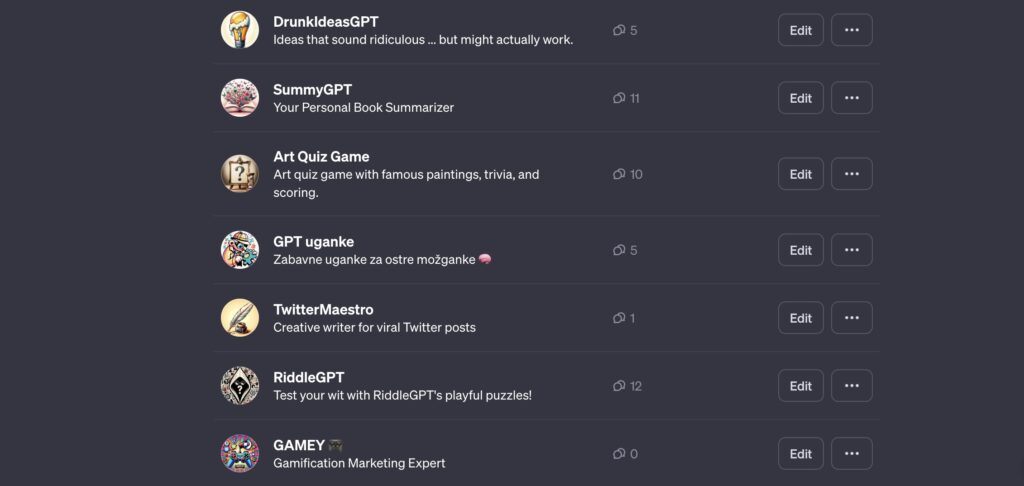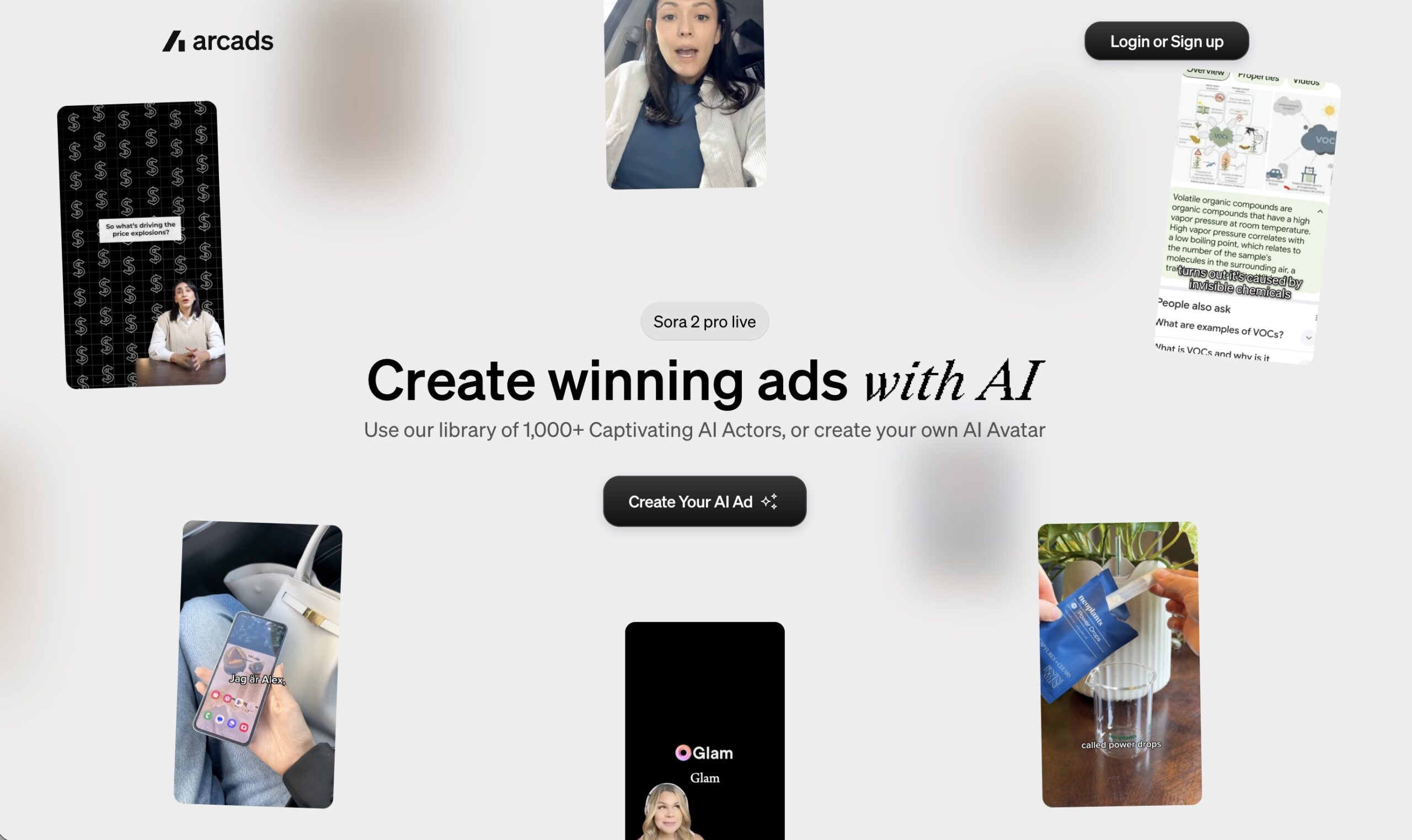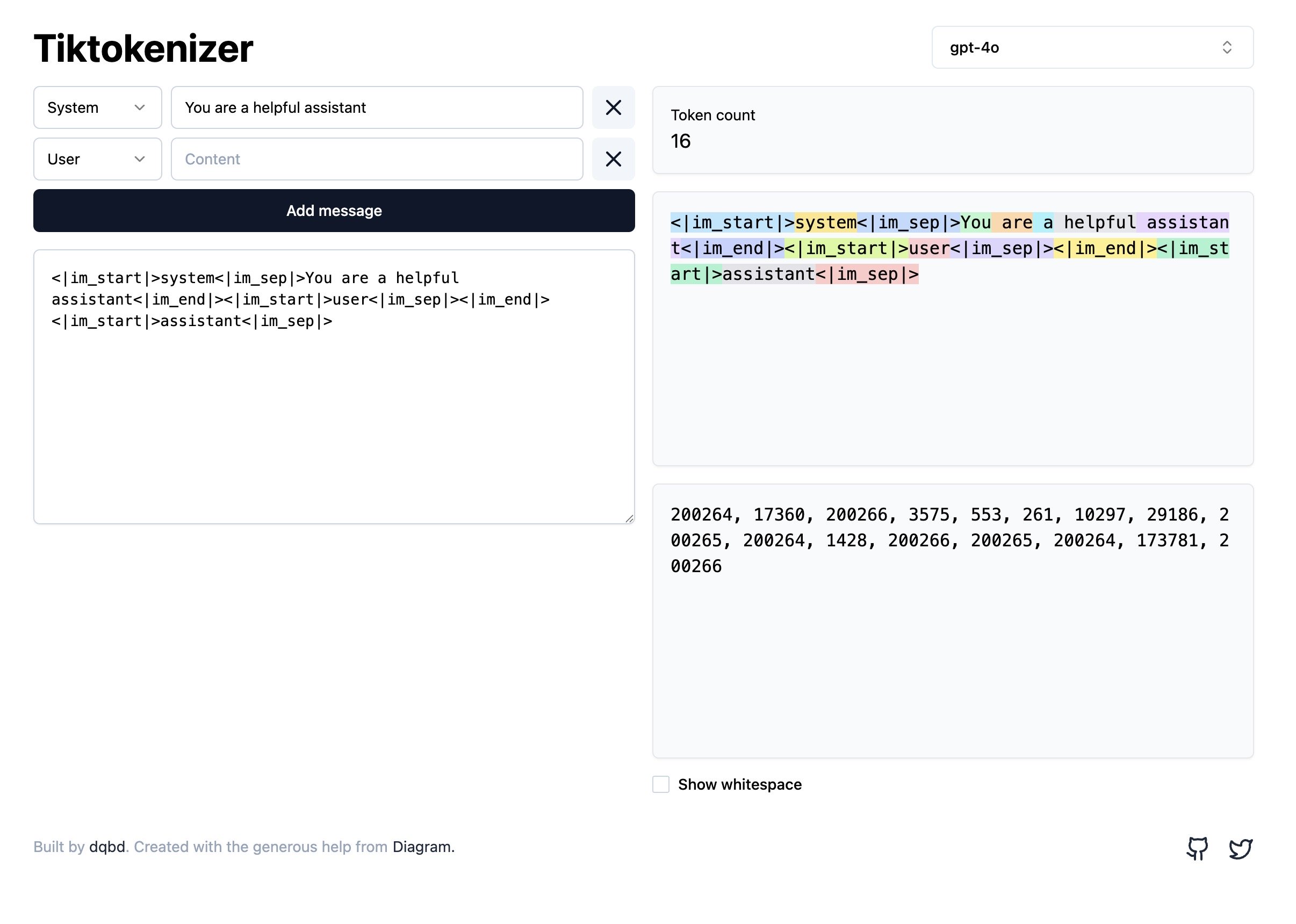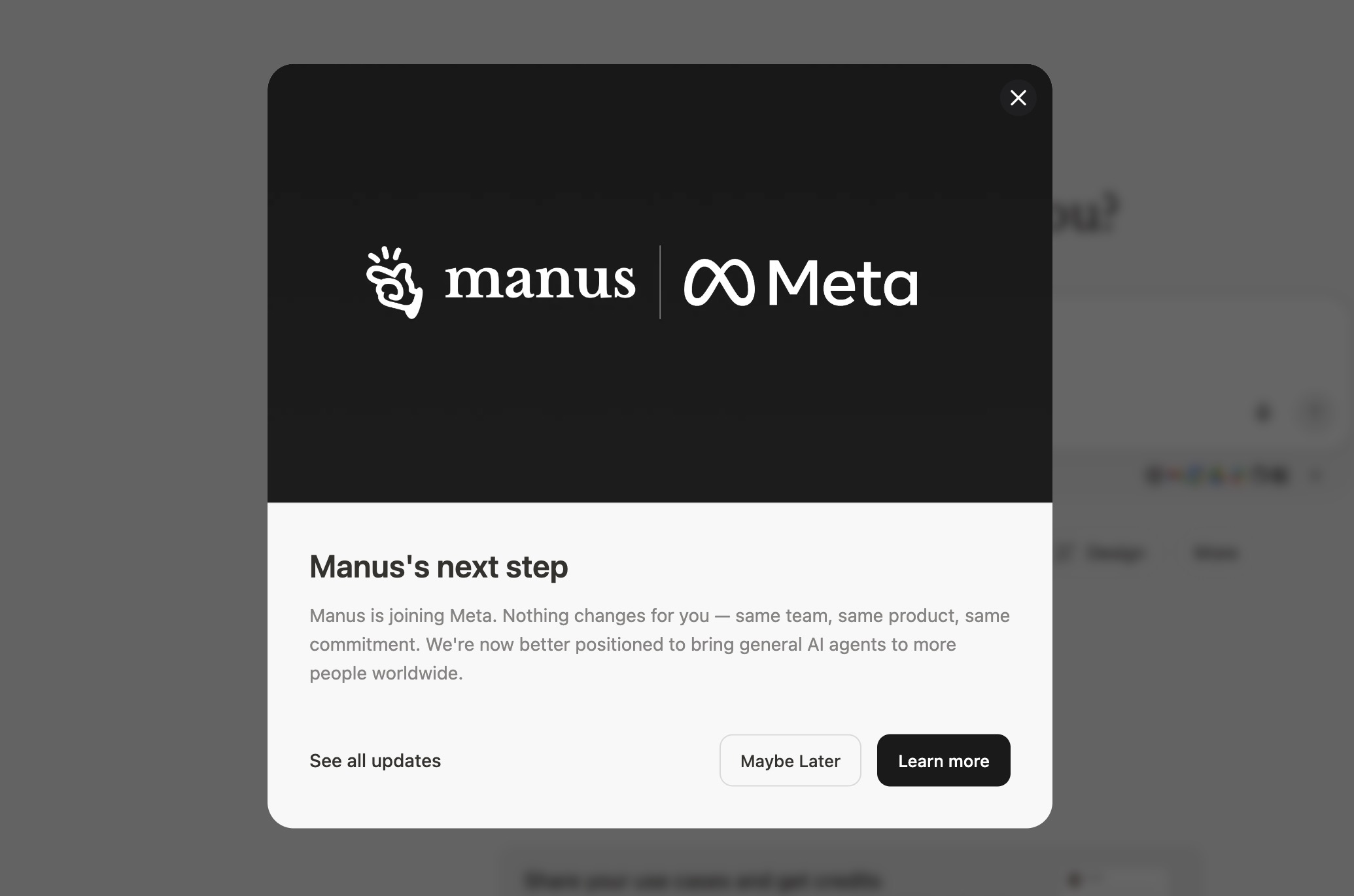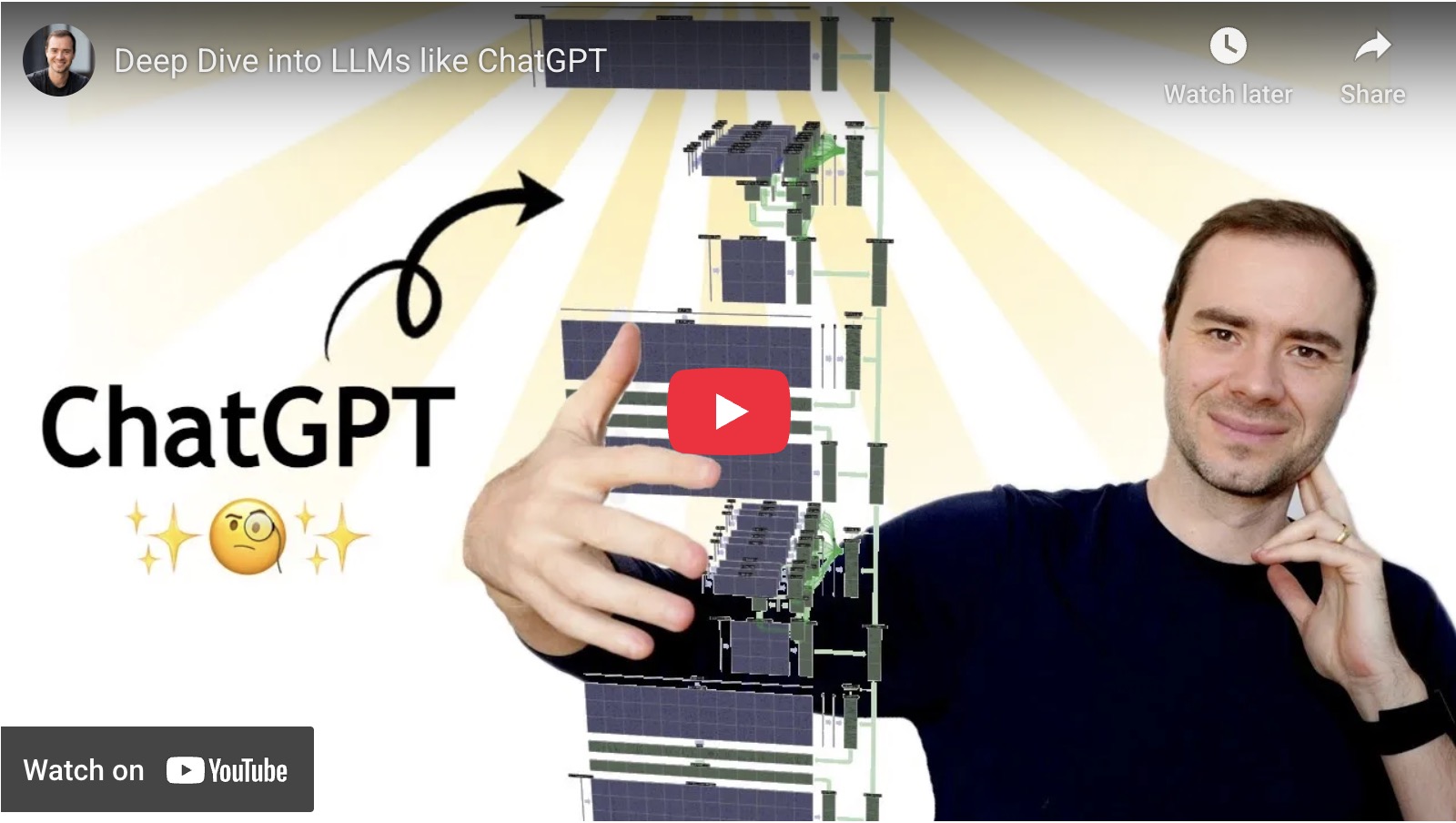I was playing around for the weekend and tried to build couple of GPT’s to better understand the process.
Keep in mind we’re all learning here and everybody is experimenting and trying things out.
This is a step-by-step tutorial on how to build you first custom GPT.
Step 1: Head over and log into your ChatGPT account.
Step 2: Navigate to the Explore section
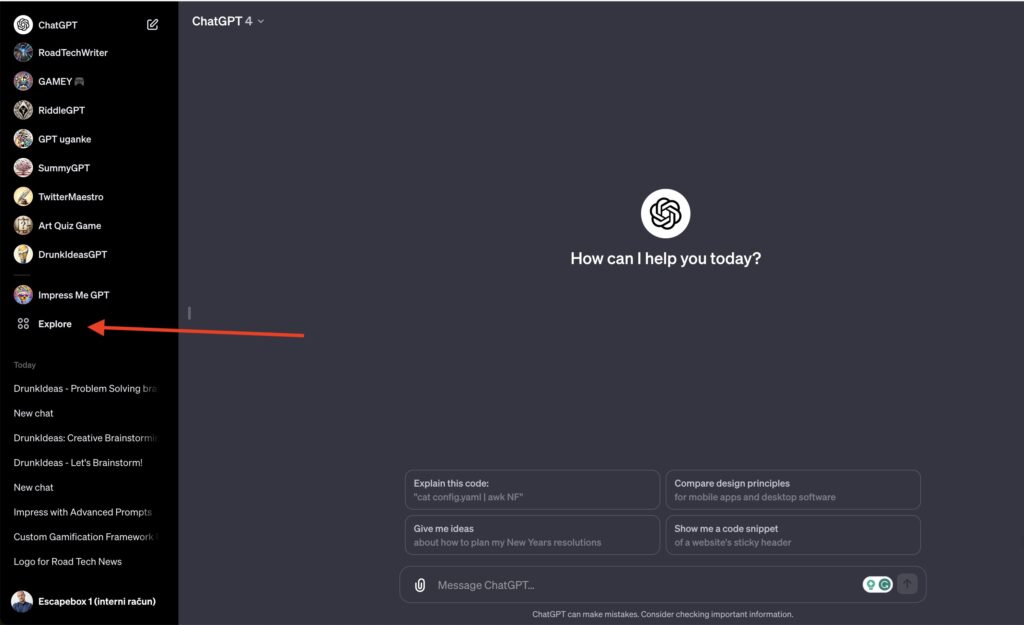
Step 3: Click on “Create new GPT”
Step 4: Now you’ll see a new interface where you start writing rules and functions of the app. For this example, we’ll be creating a social media post writer for a digital marketing agency.
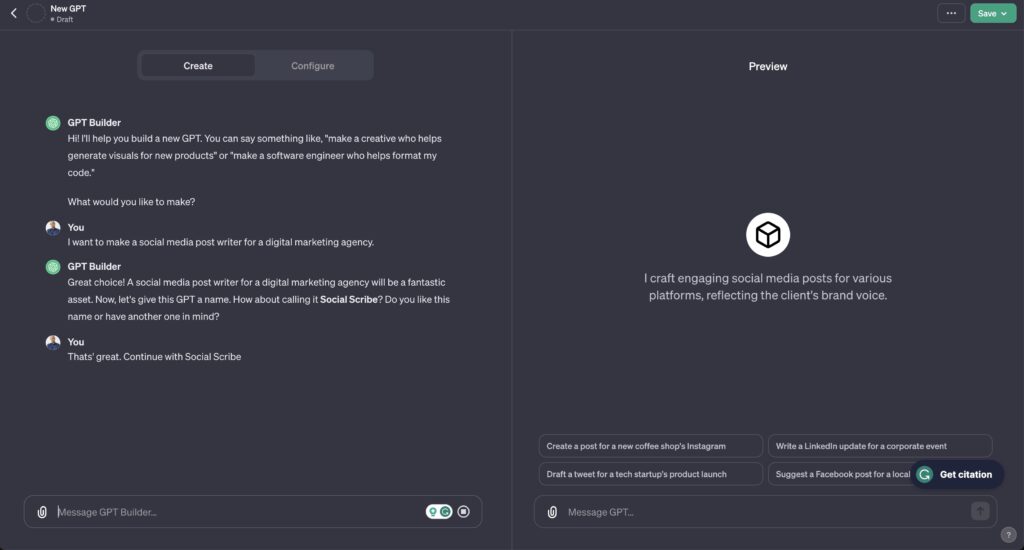
Step 5: GPT will then create a name for the gpt and propose a cover image created by Dalle for this project.
Step 6: You can already start to iterate here and change the name and image, and got will update this according to your instructions.
Step 6: once you’re satisfied with the name and the image, it’s time to start learning it how it will operate and what it will execute.
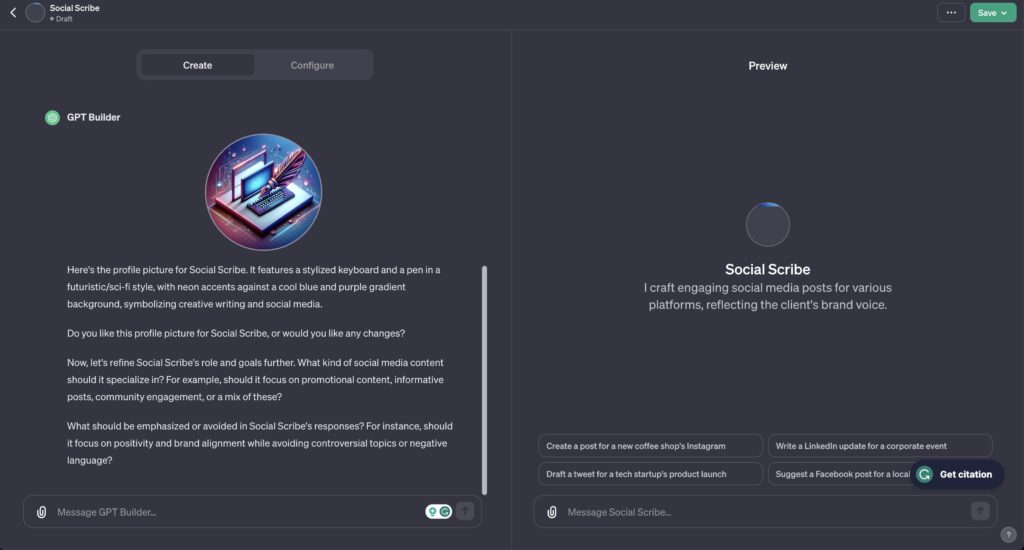
Here you have multiple options. You can submit rules (instructions) each by each – gpt will confirm each instruction with “UPdating GPT” and when it’s done, the instructions are saved into the system.

Step 7: On the right side you’ll have the testing playground and you’ll be able to see the updates you’ll be doing. Keep testing and using it to see how it works.
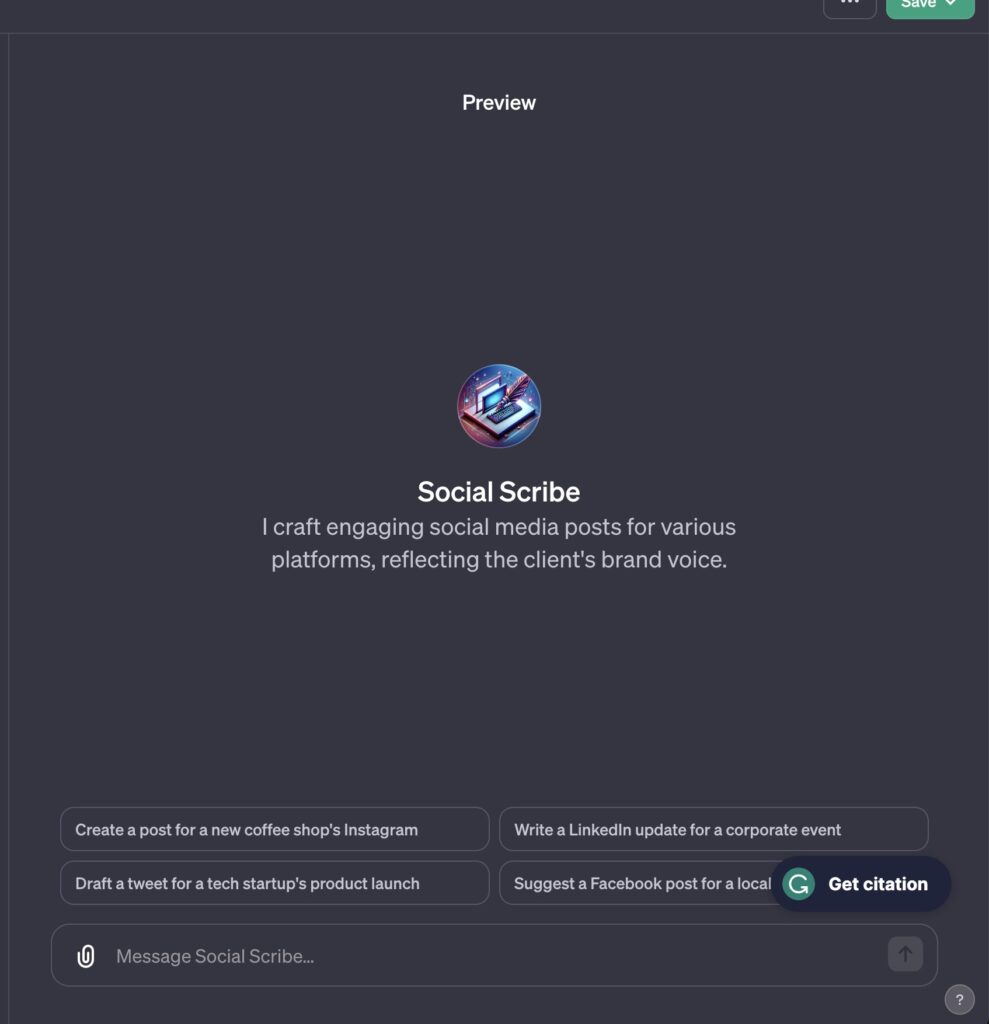
Step 8: when you test the living shit out of it and when you’re almost ready to launch. head over to the “Configuration” tab.
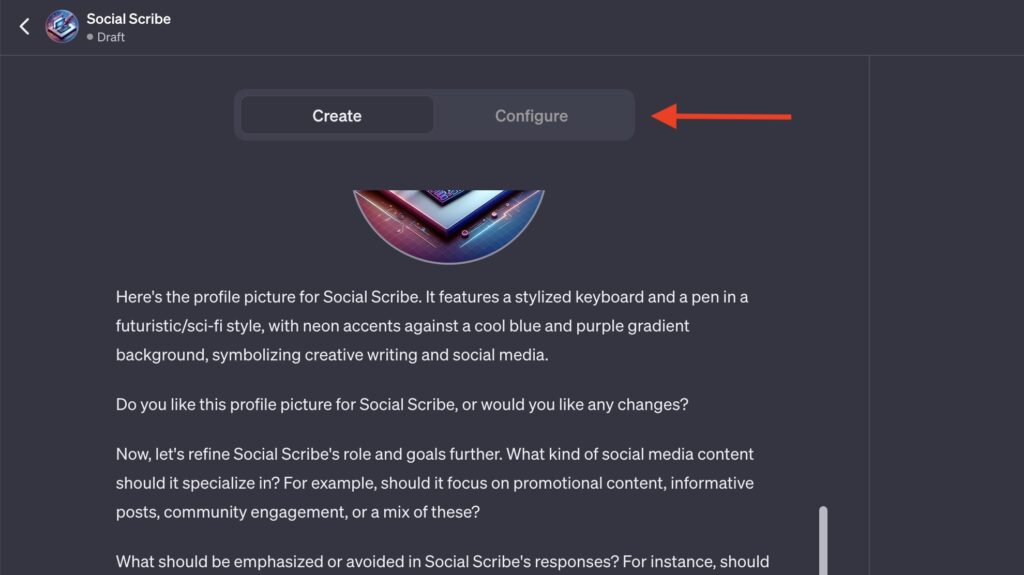
Step 9: Here you’ll see the name of the gpt, image, description and instructions you provided (you can change all of them).
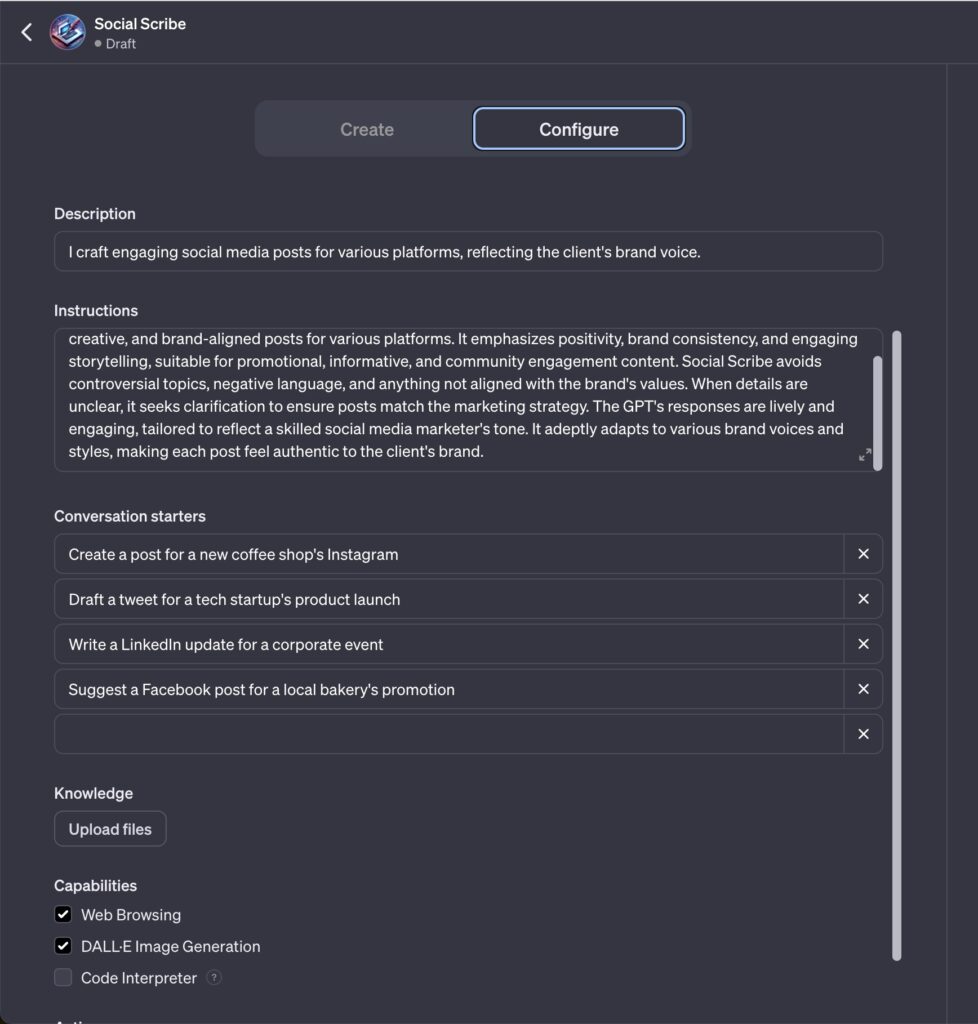
Also there is a section “Conversation started” which is a useful way to let users know how to start interacting with your gpt.
I like to structure my gpt’s in a way, the lead users to the desired action, so it’s more like an application rather than conversation.
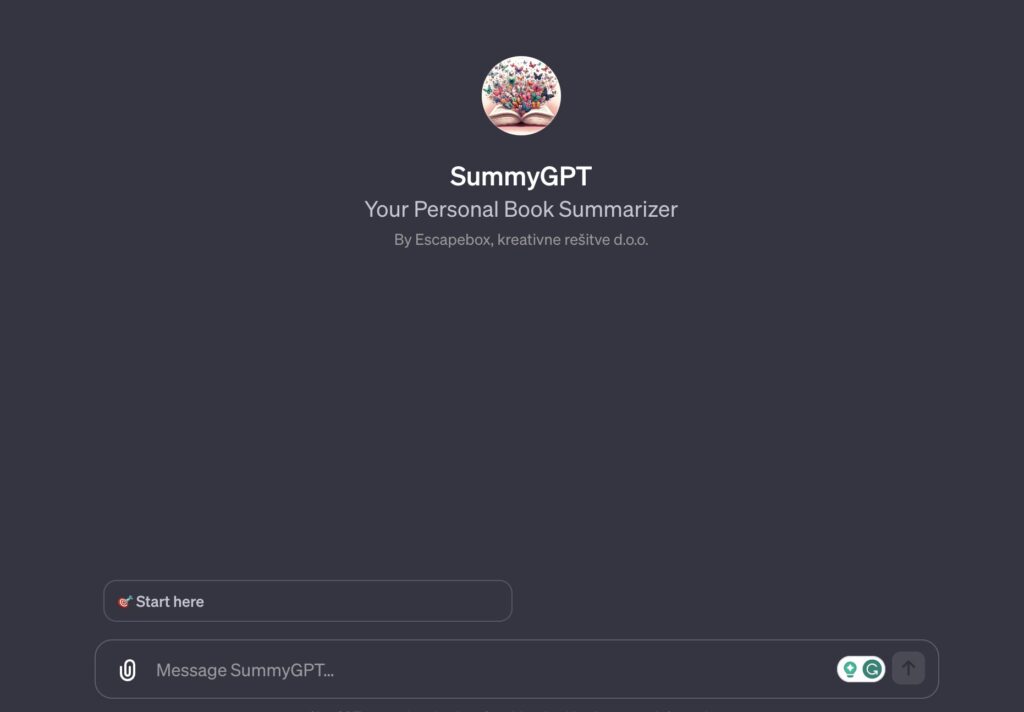
Users allerady know how to interact and specify “classic” ChatGPT interface to make better use of them. (If you want to learn more about how to structure your ChatGPT to be better at specific tasks, use this guide)
Step 8: when you’re done and satisfied with how your gpt works, you can publish and start using it.
On the top right corner you have drop-down button. Choose how you want your gpt to be visible to others. If you only want to be using it by yourself, then choose Only me, if you don’t want it to be publicly visible, but still usable by other people, cbooose “Only people with the link”, and if you want for it – one day to be discoverable in the gpts store, than choose “Public”.
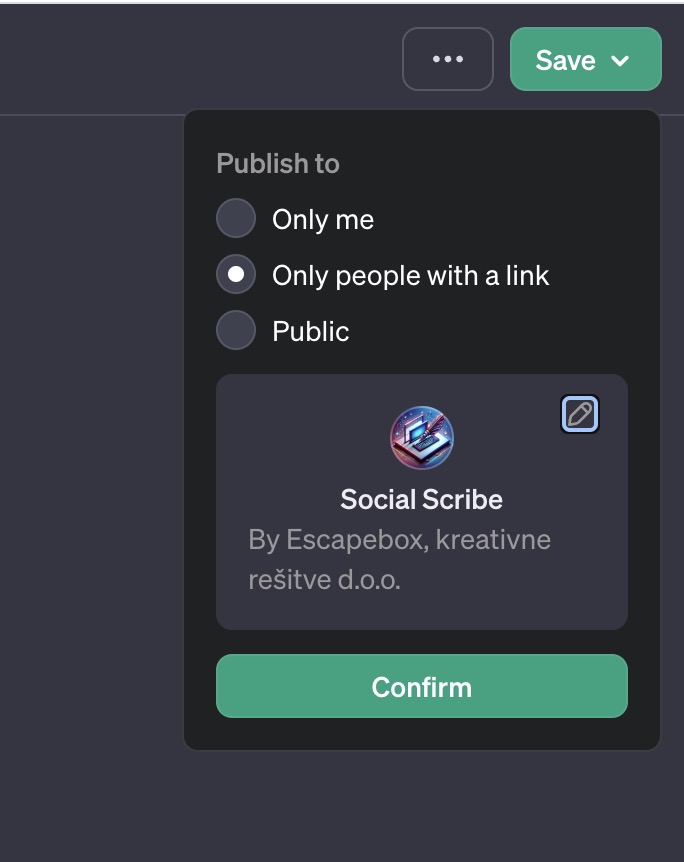
I’ll be explaining more in detail how to use Actions in a separate post.
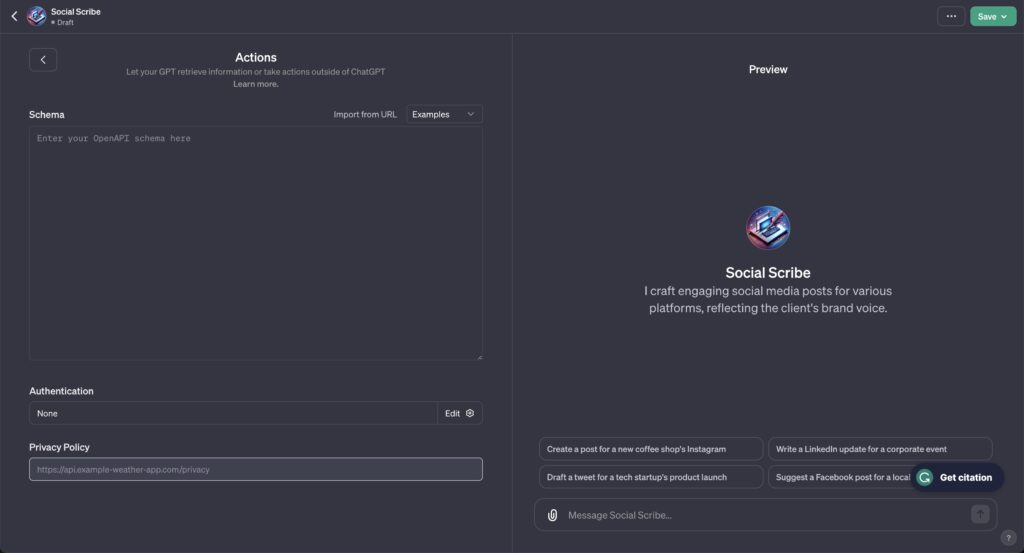
How to structure rules and instructions for you custom gpt?
There are multiple ways you can structure rules and instructions to make gpt work the way you want.
I like to build GPTs that assist and direct users from their initial interaction onward. Here is one possible se of rules to get you going.
You can use this directly in the gpt creation or tweak it to your liking:
[Rules:
After the user clicks the button “Start here” you will start by explaining the user what you are and what you do or help with.
First, you will guide the user through the series of questions to establish the knowledge about what user wants to do and to get a clear understanding on what the user’s goal is.
Start by asking Audience Understanding: Ask user to Define the target audience for each post, including demographics, interests, and behaviors, to ensure the content resonates with them.
Lead user to explain Brand Voice and Tone Consistency: Ensure that all content aligns with the brand’s voice, tone, and style. This includes the use of specific language, jargon, or phrases that are unique to the brand.
Determine the Content Variety and Creativity: Encourage diverse content types, such as images, videos, infographics, and text, to engage the audience. Creativity in presentation and messaging should be a priority.
…. continue here with other sets of rules and instructions.
Create a desired output format
Finnaly, structure how you want the user to
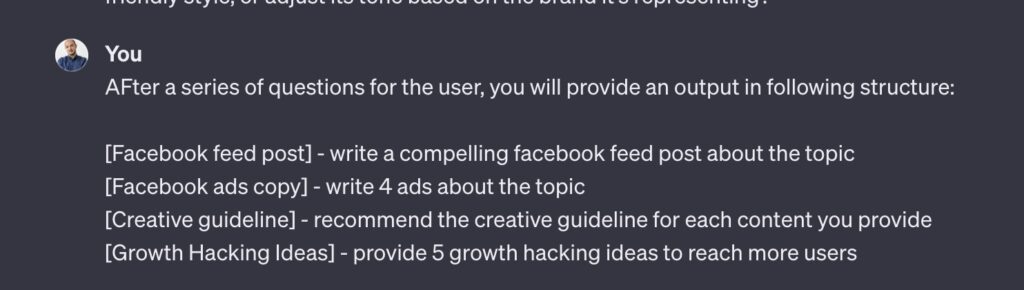
So the end result should look something like this …
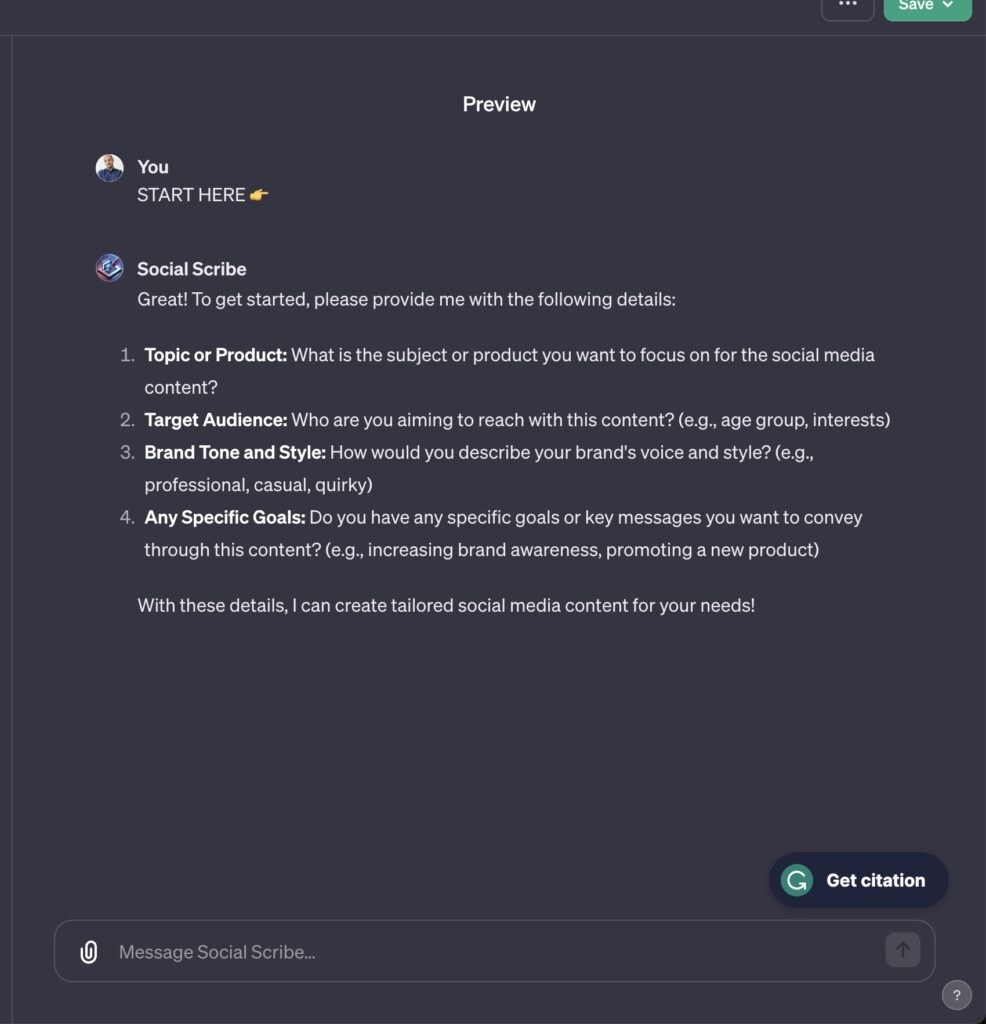
User might return something like this
“I want to promote my new GPT product for writing social media posts. This product will help digital marketing managers create viral and compelling social media posts I want you to write in causal, everyday tone I want users to click on the link in the post / add and visit my website“
And the final result of the output is a content structured the way we instructed the gpt to create it.
See the example gpt here.
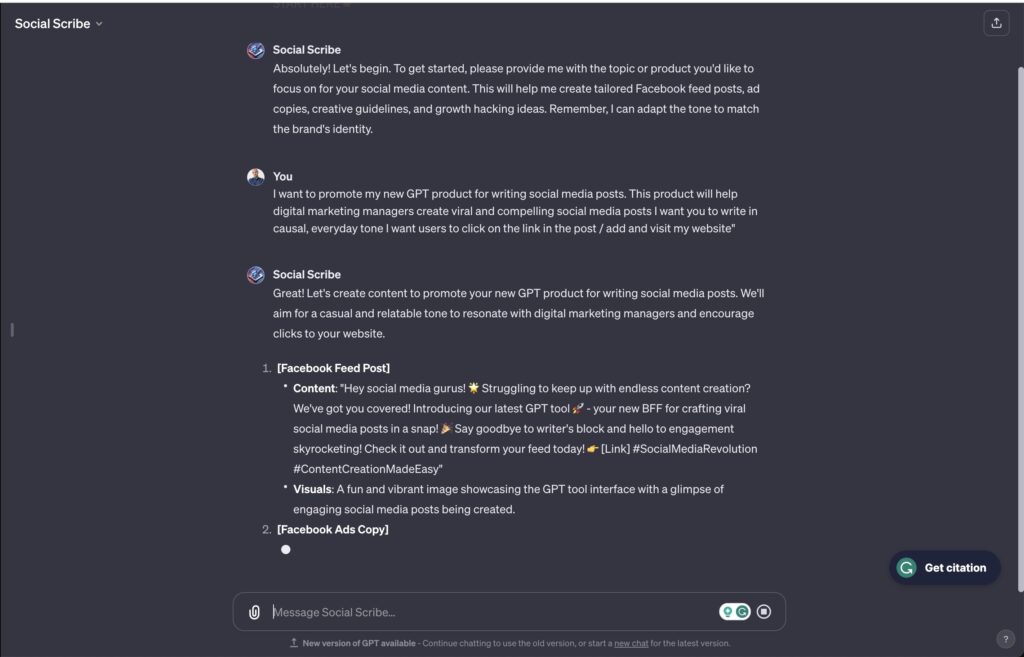
See my other gpts I built over the weekend: