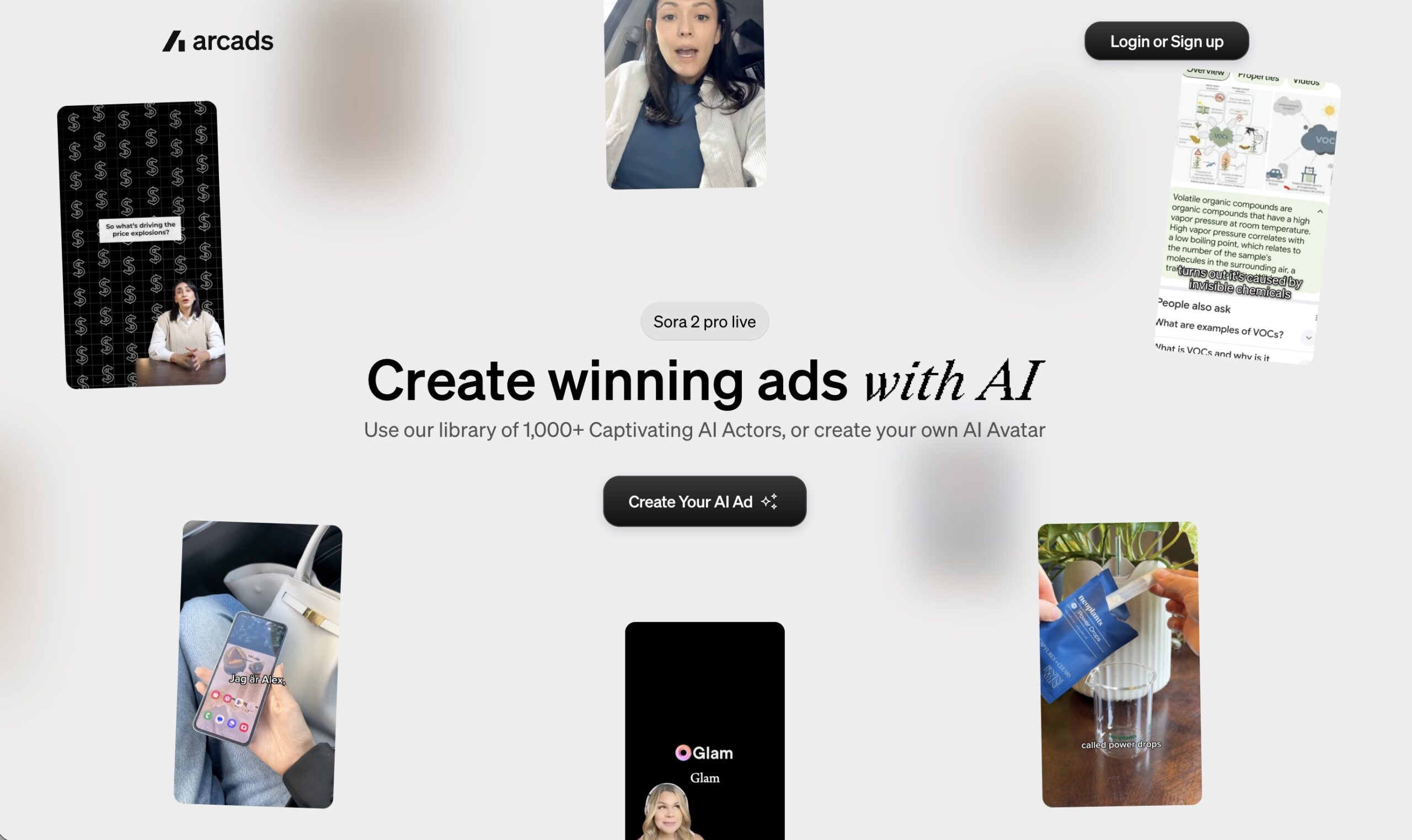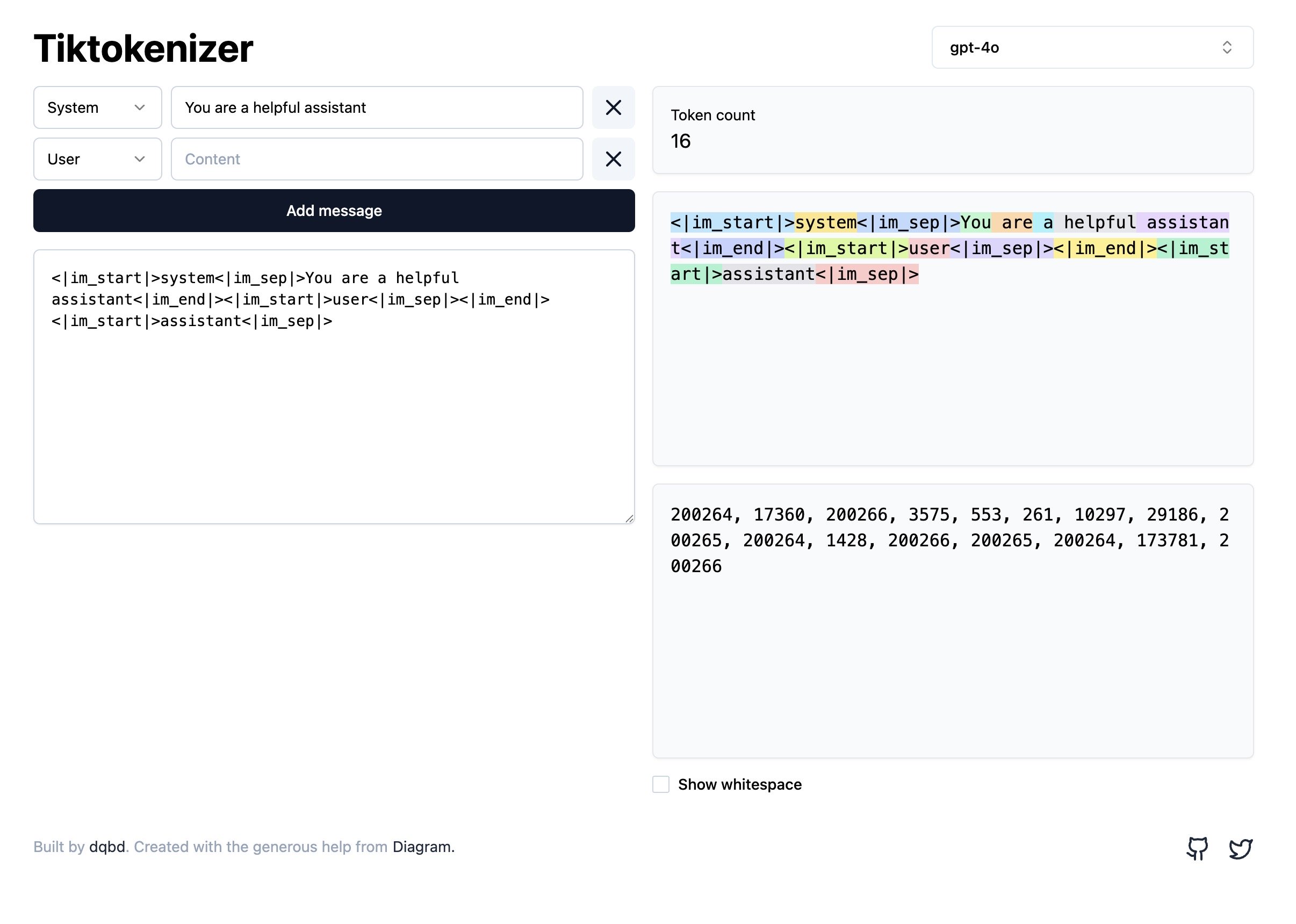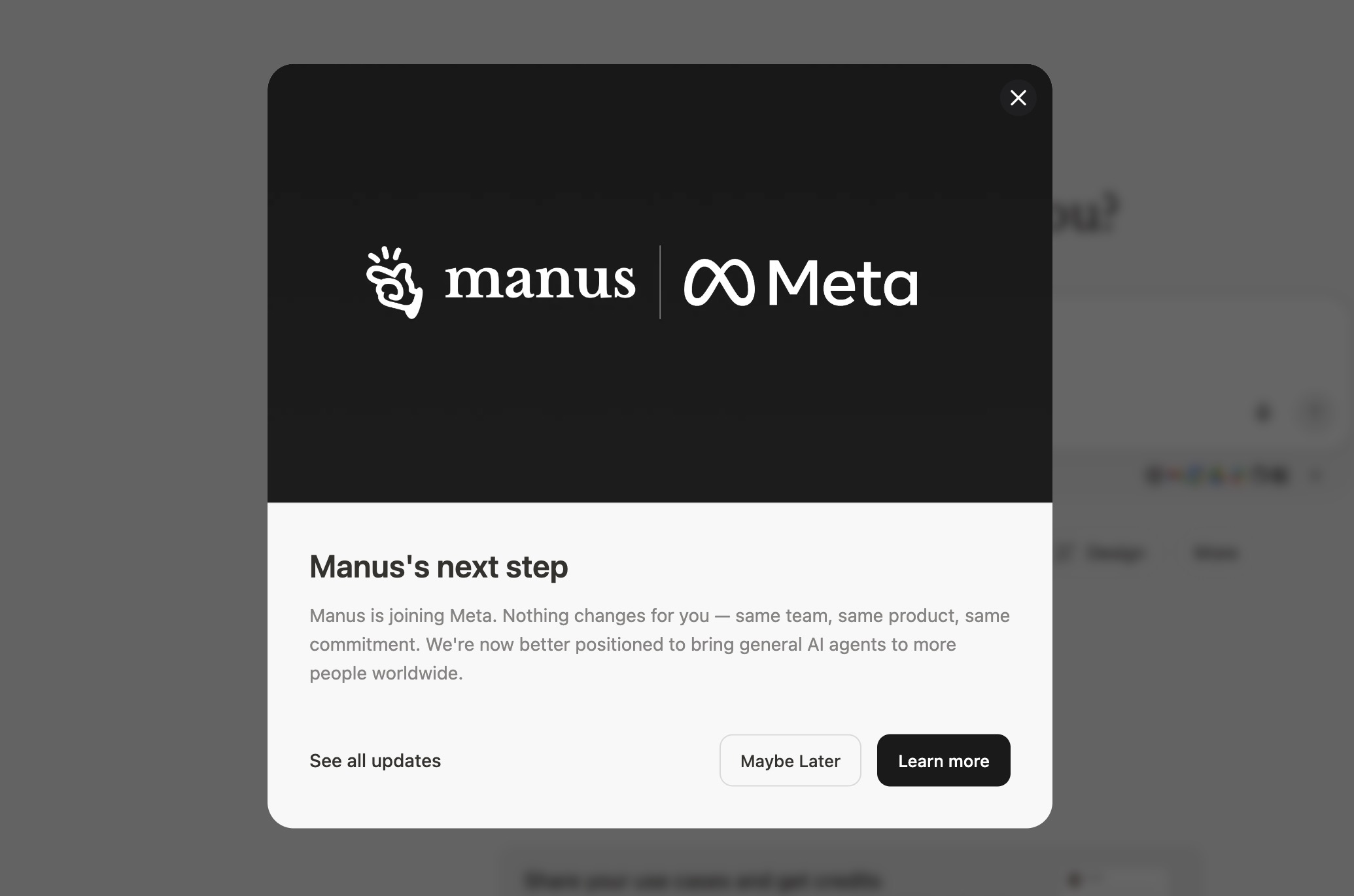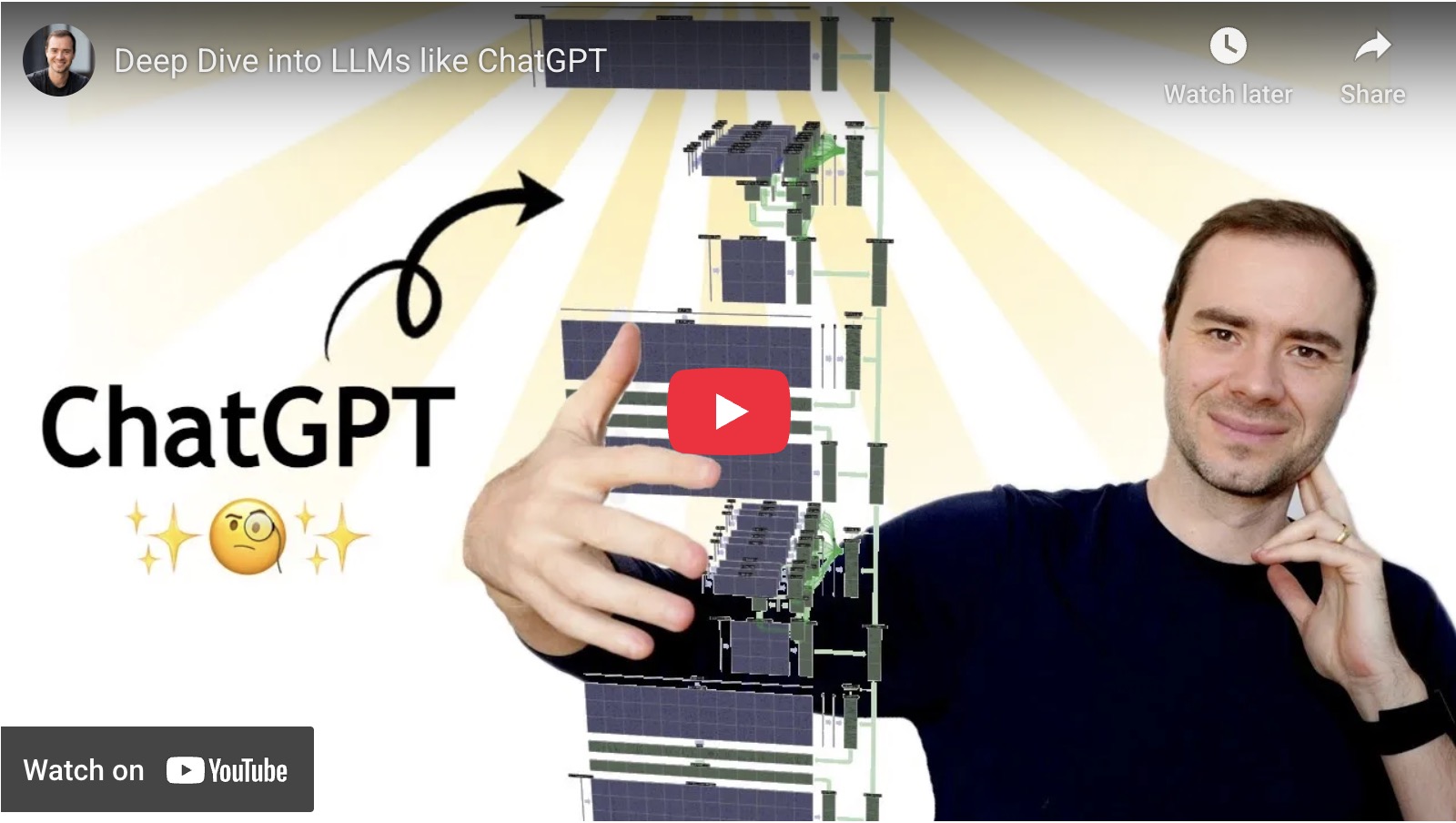71% of Europeans shop online, and 56% of them rely heavily on reviews before making a purchase.
These statistics, reported by Eurostat, are not really shocking or anything, but they highlight the importance of trustworthy reviews in the online shopping experience.
While online shopping offers incredible convenience, it also brings the risk of fake reviews that can mislead you.
And I’m no different. I also rely on other peoples opinions, reviews and use cases. Specilly when buying something more expensive. I also review quite a lot. Specially restaurants, accommodations and occasionally products I buy.
And while I do usually do spot the obvious fake ones, there are some harder to detect or even to see the ratio of fake vs real reviews and ratings.
But there’s an ai tool that helps me detect them when browsing for your new TV, laptop or pair of running shoes.
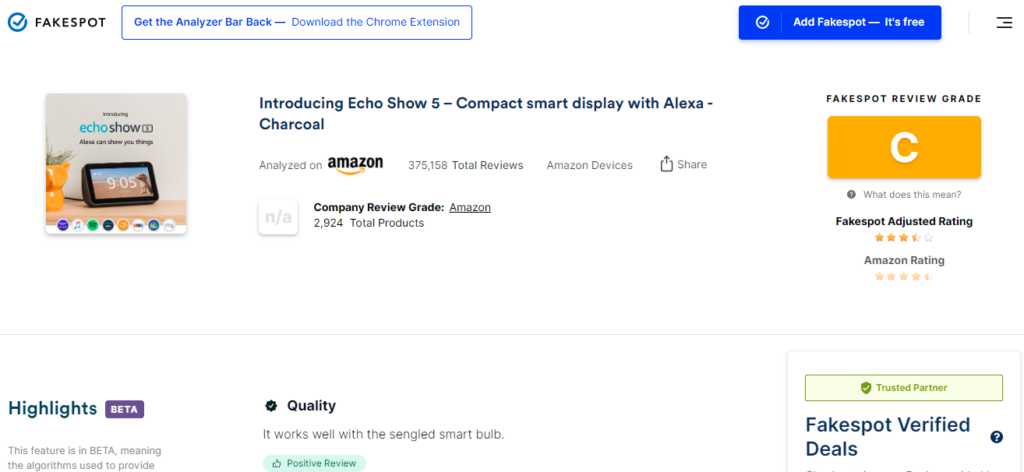
But lets got back for a second, and highlight a interesting experiment from last year.
In an experiment, the consumer group Which! created fake online stores to demonstrate the impact of fake reviews. They populated these stores with fake reviews to see how they influenced consumer behavior.
The results were interesting, to say the least – many consumers were swayed by the positive reviews and were more likely to purchase products from these fake stores. This experiment underscored the significant effect that fake reviews can have on purchasing decisions and the urgent need for tools to detect and eliminate them.
So, what to do to avoid or at least detect them?
There is not a ton, but you will find some useful browser extensions, that can help you avoid or at least detect them.
Fakespot is one of them, and it uses AI to make it fast & reliable.
It’s a powerful browser extension that helps you identify fake reviews on popular e-commerce websites like Amazon, eBay, Yelp, and TripAdvisor.

By using advanced AI and machine learning algorithms, Fakespot analyses reviews and grades them based on their authenticity. This enables shoppers to make informed decisions without falling prey to deceptive ratings and misleading feedback.
How to instal Fakespot and how does it work?
Using Fakespot is simple and straightforward.
Once you install the extension on your browser, it seamlessly integrates with your online shopping experience. Here’s how it works:
- Install the Extension: Add Fakespot to your browser from the Fakespot website.
- Analyze Reviews: When you visit a product page, click on the Fakespot icon. The extension will analyze the reviews and provide a grade ranging from A to F, indicating the reliability of the reviews.
- Read the Analysis: Fakespot offers detailed insights into the review patterns, highlighting suspicious activities such as repetitive phrases or an unusual number of reviews in a short period.